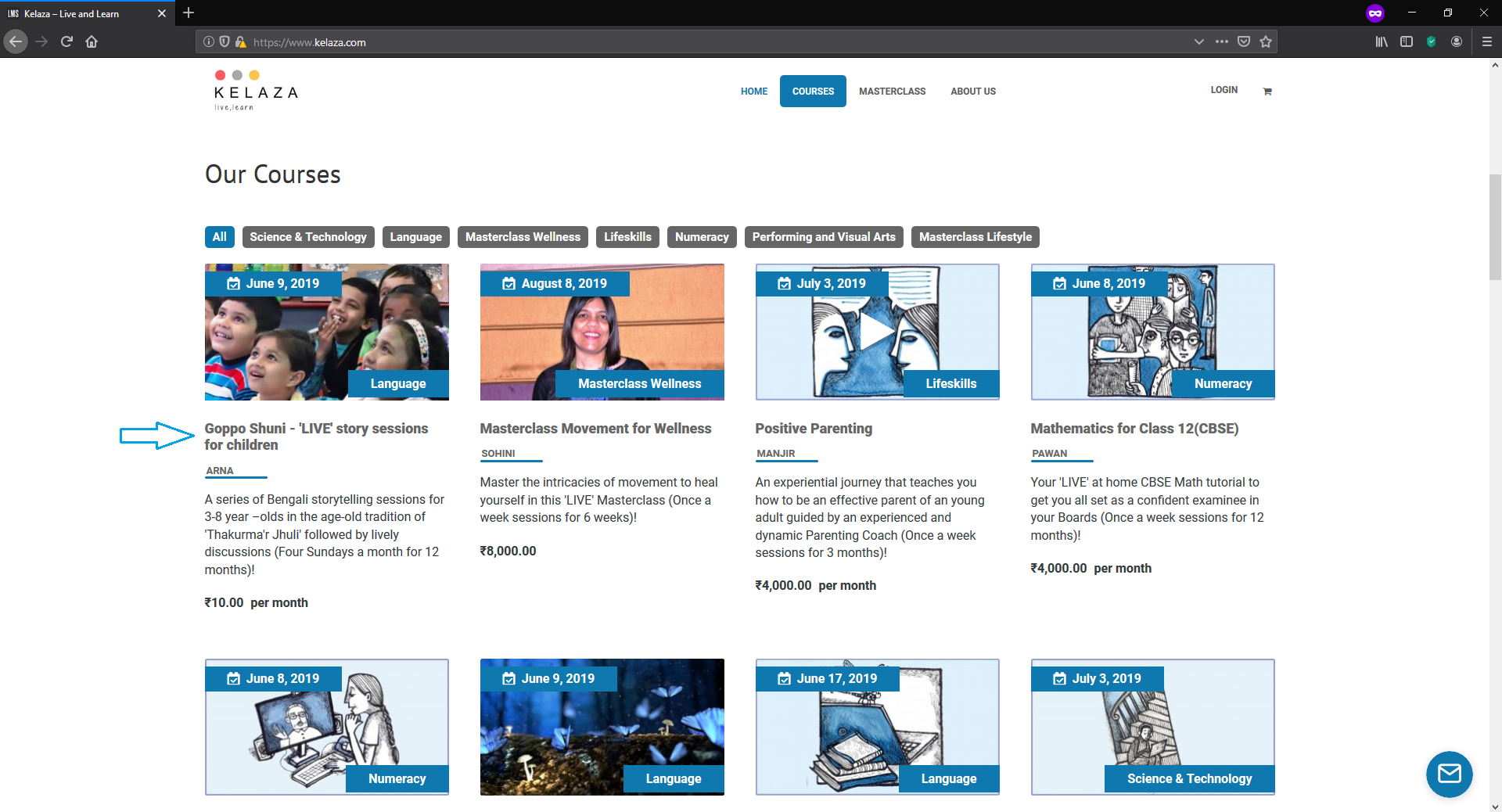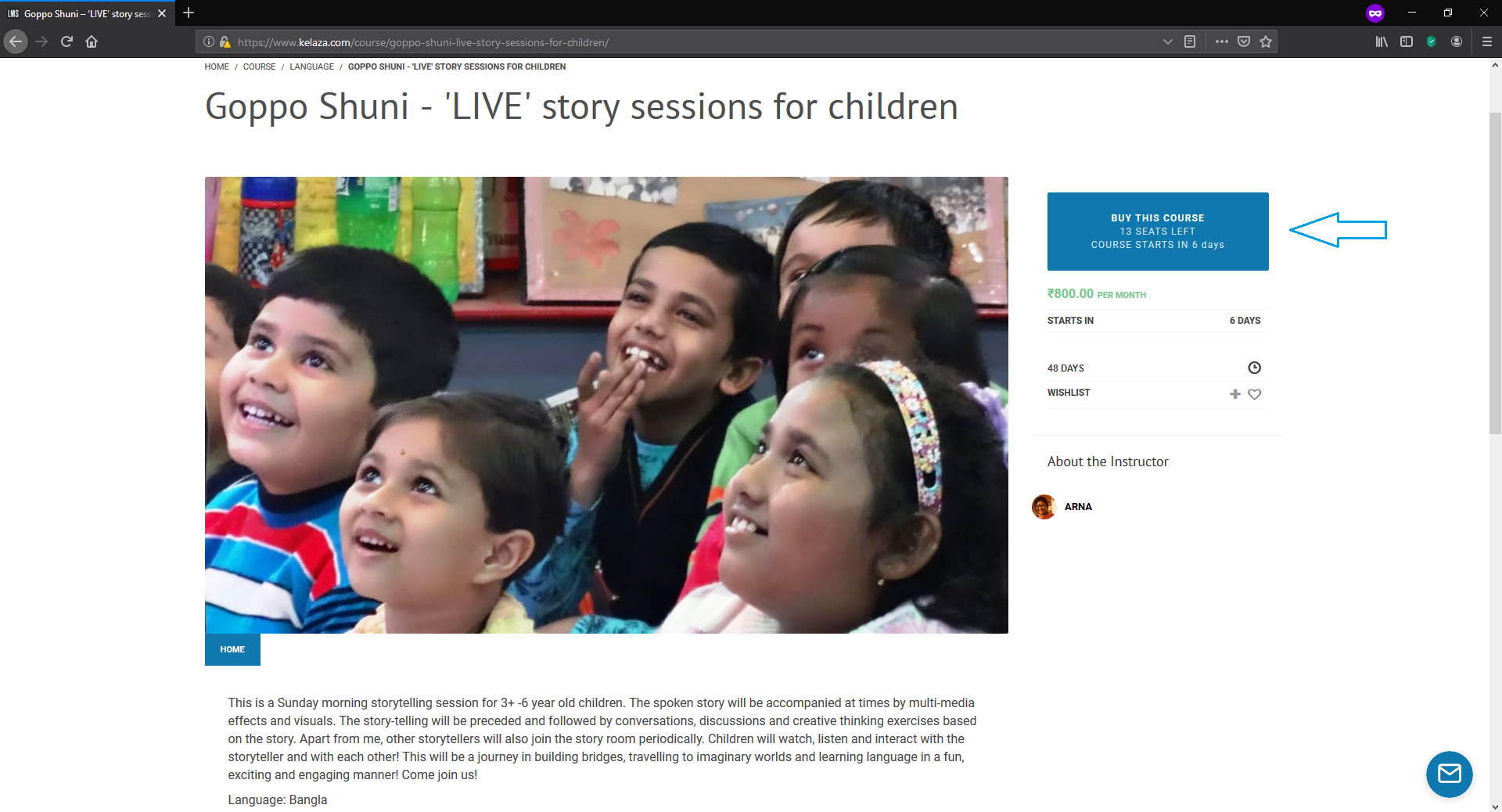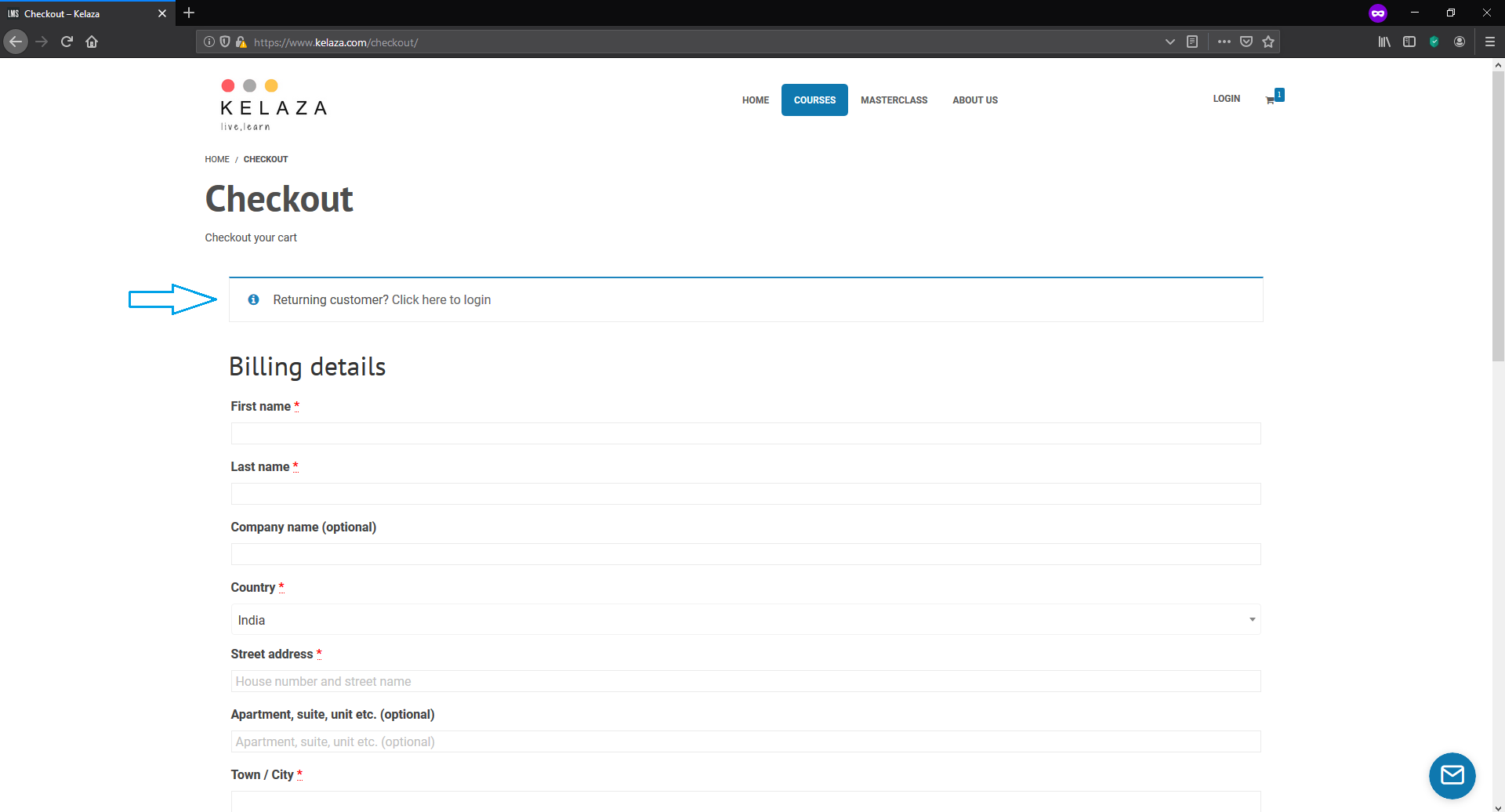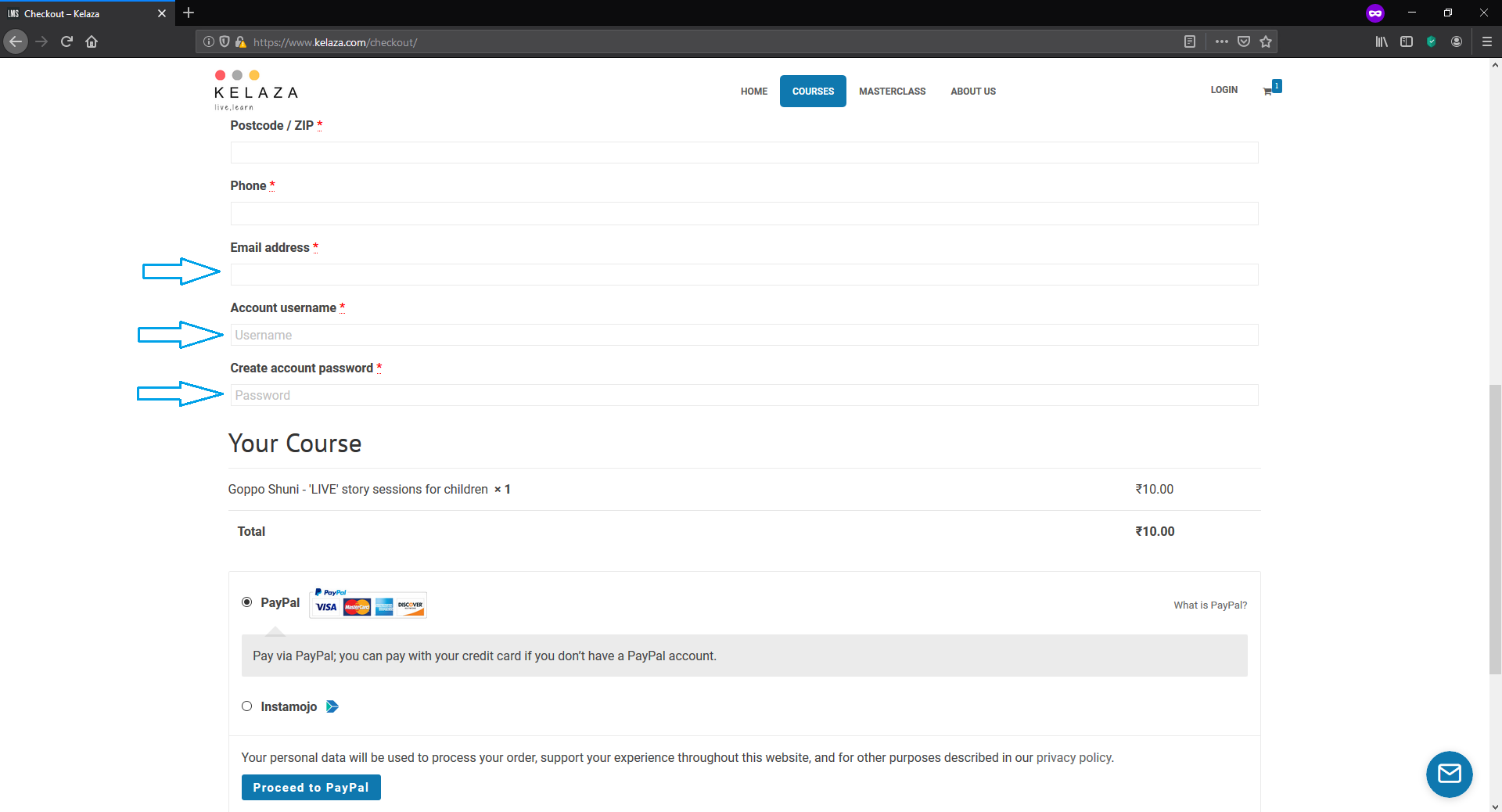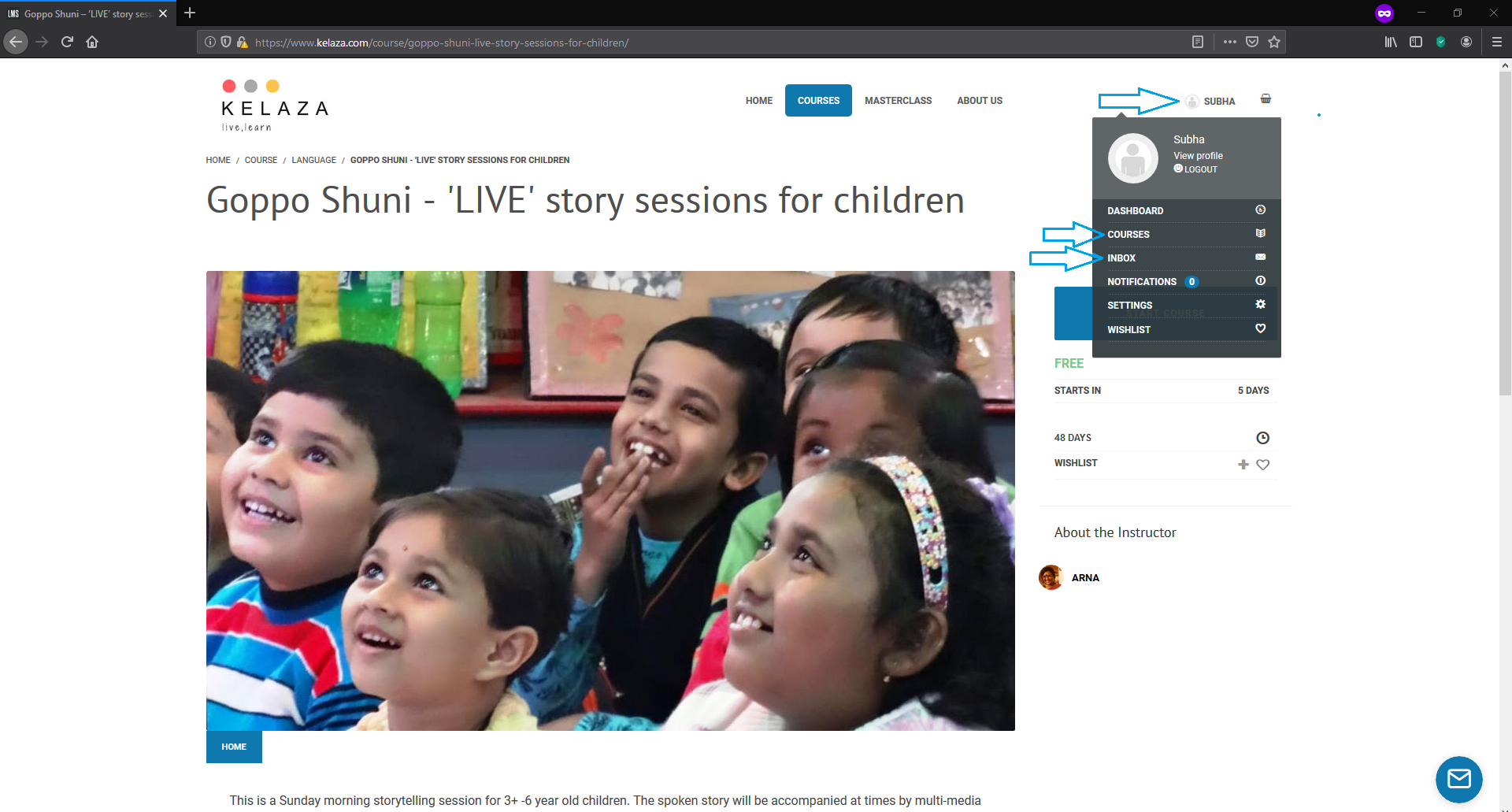How do I buy a Course ?
Step 1 : Once you are here, browse through the courses and click on whichever Course you are interested in (as the blue arrow on the image below indicates).
Step 2 : You are now on the course page. Read about the Course and the Educator. If you are excited about the Course for you or your child then just click the ‘Buy this Course‘ button and ‘Proceed to Checkout‘.
Step 3 : If you are a returning Learner, and are trying to buy a course without logging in, you will need to Login first. If you are here for the first time, you need to fill out your details and register on the given form. You then select your Payment Gateway and complete the payment process.
Step 4 : Upon completing payment you will be redirected to the Course page with the button reading ‘Start Course.’ Click on your Username on top right and you will find your free dashboard on the Dropdown menu. You will find the Course your subscribed to in ‘Courses‘ (and also in the course section you will find upon entering your Dashboard). You will also find all your Live Classroom links in your ‘INBOX‘ a day prior to each class.